Lynda – Time Management Fundamentals
Lynda – Time Management Fundamentals
[51 Videos (MOV) + 5 eBooks (PDF)]
Description
Effective time management is an indispensible skill. In Time Management Fundamentals, Dave Crenshaw explains how to sensibly allocate time in order to achieve greater productivity. Starting with an exploration of productivity styles, Dave details a set of principles for staying organized, consolidating the workspace, keeping a clear mind, and developing a time budget. Also covered are techniques for managing a full inbox, processing email, and reserving time for the most important activities. Exercise files accompany the course. ContentIntroductionWelcomeGetting the most from this courseUsing the handouts and exercise files1. Laying the Groundwork to Become ProductiveMaking a lasting changeFinding your personal motivation2. Understanding the Obstacle to ProductivityAddressing the myth of multitaskingUnderstanding the consequences of multitasking3. Introducing the Three Principles of ProductivityUnderstanding principle 1: SpaceUnderstanding principle 2: MindUnderstanding principle 3: Time4. Principle 1: SpaceTaking inventory of your gathering pointsNarrowing your gathering pointsSetting up an inbox gathering pointWorking with a portable inboxGetting the most from a notepadConsolidating multiple email accountsConsolidating multiple voicemail accountsEstablishing a wild card gathering pointSeparating work and personal gathering pointsTaking the next step toward controlling your space5. Principle 2: MindSelecting your mind clearing optionsClearing your mind using mental triggersSetting a mind-clearing scheduleTaking the next step toward keeping your mind clear6. Principle 3: TimeChoosing the right calendar for youUsing your calendar effectivelySaying no to othersSaying no to yourself7. Equipping Yourself for ActionPreparing for action8. Gathering to Your InboxPreparing to gatherGathering to your inbox: At your deskGathering to your inbox: ElsewhereDealing with full inboxes9. Understanding ProcessingMastering the “what, when, where” processing systemProcessing question 1: What is the next step?Processing question 2: When will it be done?Processing question 3: Where is its home?Filing made simpleProcessing your first inboxSetting your processing schedule10. Processing EmailApplying “what, when, where” processing to emailSetting up an email resource folderCreating email rules or filtersProcessing emailProcessing email vs. checking email11. Your Time BudgeterUnderstanding “you time” vs. “work time”Establishing “most valuable activities”Identifying your most valuable activitiesBudgeting time for your most valuable activitiesUsing your time budgeterConclusionMaintaining your productivity gainsExercise files
You must be logged in to post a review.

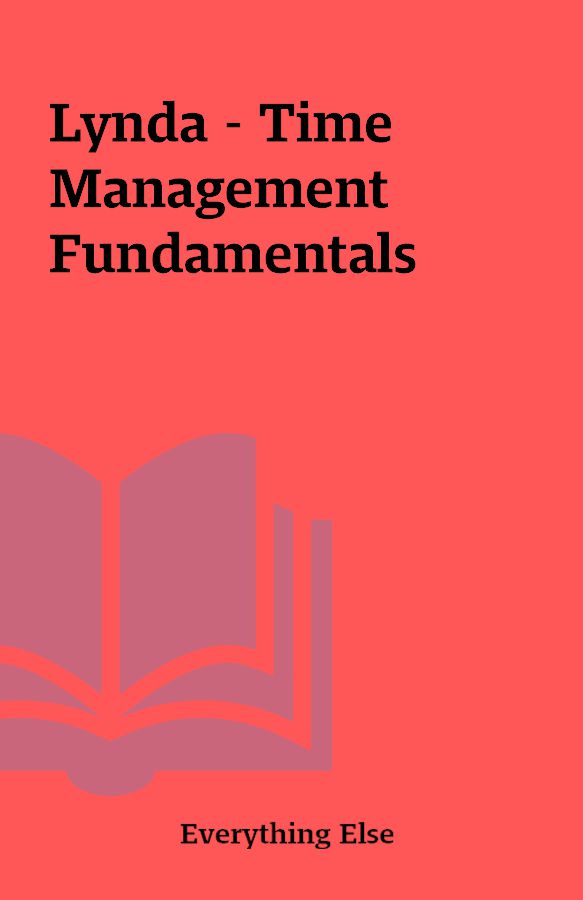
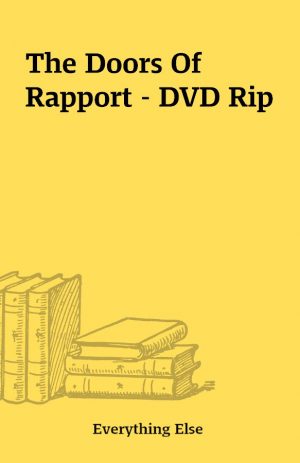
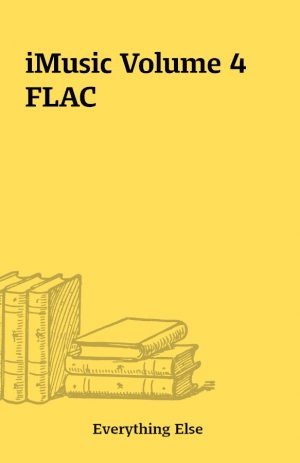
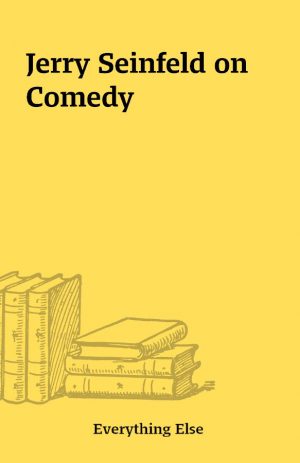
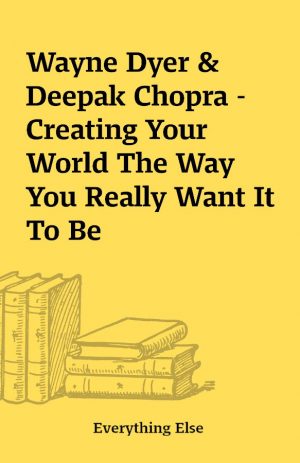
Reviews
There are no reviews yet.