Rosetta Stone Ultimate Language Disk v2
Rosetta Stone Ultimate Language Disk v2.iso
[Software – ISO]
Description
You get every language in an iso file. No Extracting, all you have to do is burn it to a disc with PowerISO or Alcohol and it autostarts when you load it. You can also mount it to your virtual drive. It comes with all the help files, language sheets, and even a bonus language program. Works perfectly. I got this about a year ago and I love it.Oh, and only 3.62 GB, so it fits perfectly on a DVD, or takes up as little space on your HD as possible. Trust me, this is the easiest way to go. I tried products like this, and the set up and installation alone was the biggest pain in the a…With this, no installation is needed.The file is in ISO format. You don’t have to install the program to your computer. You can use PowerISO to burn it to a disc, and it will autorun on your computer anytime after you put the disc in. Or, if you don’t want to burn it, simply use the “Mount” option in PowerISO and choose to mount image to drive [E]. It should then open up the file folder with RS in it. If it doesn’t, go to “My Computer”, right click on your new (E) drive, and click run. That’s all you have to do. Rosetta Stone will run on its own, no installation needed, no extracting files, it is all self-contained. You will see every language, all you have to do is choose one and off you go.Either burn to DVDOr mount instructions below!. install power iso2. after Download right-click the iso file on your product screen3. go to (show containing folder4. right-click again and go to power iso icon ( on the right-click drop down box) and select mount to hard drive5. and last go to My Computer and right-click on the (NEW) drive then select run and your off to the races
You must be logged in to post a review.



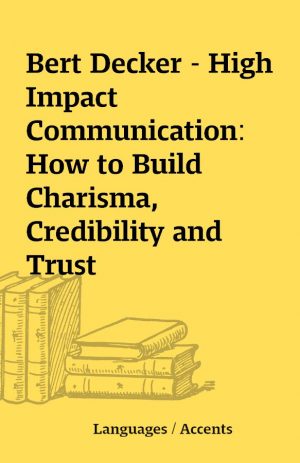
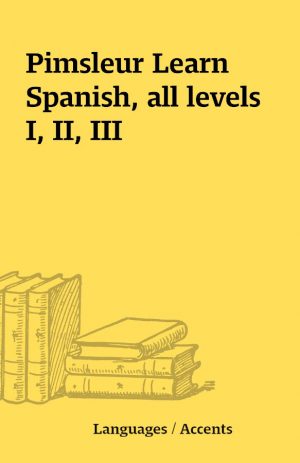

Reviews
There are no reviews yet.