THE PLACE Firefox Extention v1.0 (unofficial)
TP Firefox Extension
[XPI]
Description
This is my first upload here, so please be gentle. Over at The Vault I created a Firefox extension for that community and was asked to make one for The Place as well. So here is it for some brave testers.In brief, what the extension does is adds a sidebar to your Firefox browser showing a list of the most recently uploaded products.# Open and close the sidebar by clicking on the new ‘elib’ icon that appears in the bottom left-hand corner of your browers, (or by going to ‘View’>’Sidebar’).# Selecting a product from the list, displays further details about that product in the lower panels.# Double clicking on the product from the list opens the relevant product page at The Place in a new tab.# A drop-down menu at the top of the extension allows the user to browse through the different categories.# Clicking the top logo takes you straight to The Place website.For this extention to work you need to be a member of The Place and logged onto website so that you can access the protected areas.I mentioned in the title that this is unofficial. However, since all the above runs off the rss feeds that are already available on this site it integrates easily.To install, download the XPI file to your computer and open up Firefox.Select ‘File’ > ‘Open File’ in Firefox and locate this ‘elib.xpi’ file. Clicking ‘Open’ should start the installation process.TroubleshootingIf the products fail to load, click on the logo at the top of the sidebar to visit The Place and check that you can access the site and that you are logged on. This should solve the majority of problems.Failing that, please post your problems and comments in the forum. is a tiny little file that will do nothing for building up a ratio. Should have packed it out a bit Cheers
You must be logged in to post a review.

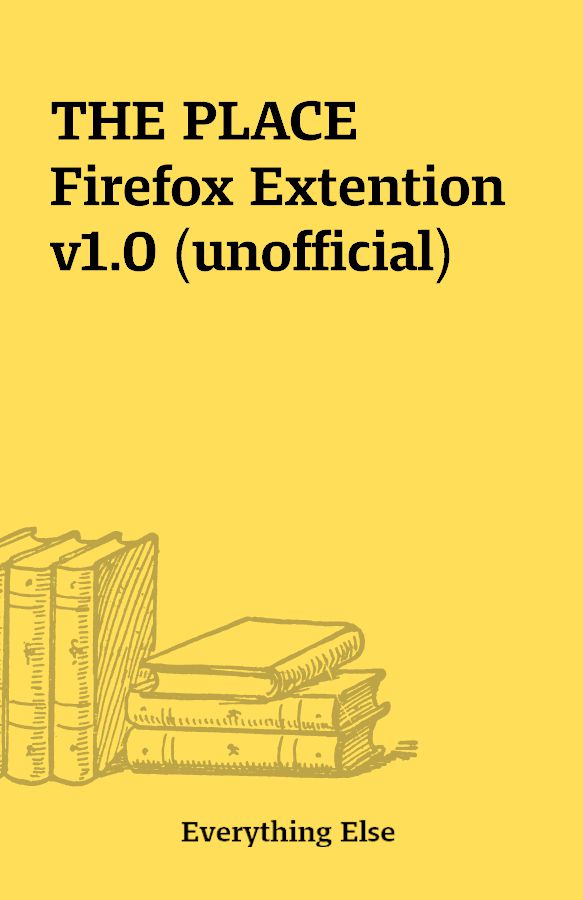
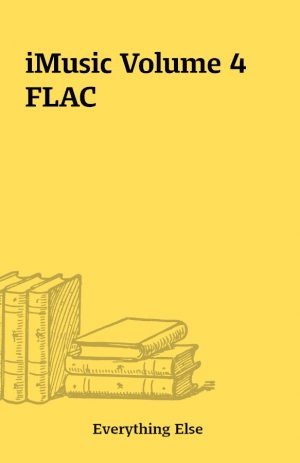
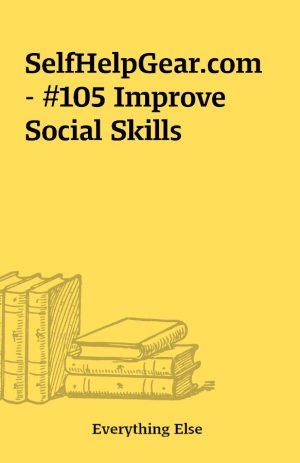
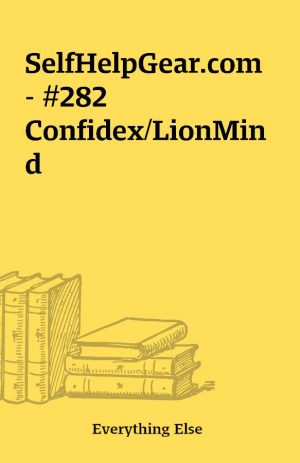
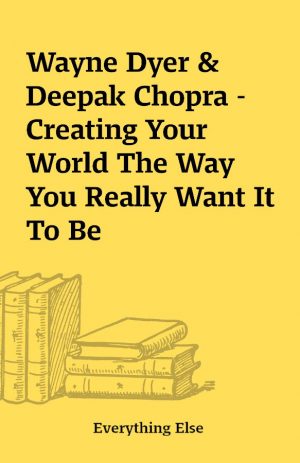
Reviews
There are no reviews yet.