Wild Divine – Return to the Sun Realm – for PC (software – EXE, eBook – PDF, Various program files)
Sun-Realm-Installer
Description
**** elib.tech Exclusive ****sharing elsewhere will result in being banned!Return to the Sun Realm – for PC(Mac Version here: )*** NOTE: Requires the Wild Divine Active Feedback Iom hardware, and is also compatible with the Lightstone.***Return to the Sun Realm First Time Ever: 3D Feedback Events Re-Mastered, Re-Imagined Easy to Navigate Lots of activities, lots to explore Celebrates “The Passage” Use with Iom or Lightstone Complete Freedom of Movement Immersive Environment Welcome Home to the Wild Divine Wild Divine: Return to the Sun Realm is a beautifully updated version of The Passage and Wisdom Quest for today’s Mac & PC computers – celebrating the 10th anniversary of Wild Divine! The models and textures have been reconstructed to provide an amazing graphical experience. The environments have been enhanced to provide dynamic water, weather, lighting, foliage, focus, and more. The interface has been redesigned to provide a simple, clean, and enjoyable way to explore for both novices and gamers.Wild Divine: Return to the Sun Realm – this is not your parent’s Wild Divine! It’s been 10 years since The Sun Realm became your world, and there’s never been a better time to revisit the Realm. The newly refreshed and rebuilt version of Return to the Sun Realm is all-things Wild Divine, but amazingly more real. You can explore anywhere, unfettered, and in real-time! Pick your own path through the forest, power your boat to distant shores, or follow the paths and bridges to unlock the secrets of the Realm. Listen to the birds as they play in the sky above your head. Relax in the Heart Temple. Spin around inside the waterfalls and 360 degree beauty of the Cave Temple..And if you’ve ever been overwhelmed by real-time 3D – too many controls or too much motion – Return to the Sun Realm has something for you! The interface is very simple and clean. Simply point the mouse where you want to go, and hold down the left mouse key to move forward, and the right mouse key to move backwards. Feel free to look up, down, all around. You have complete freedom.We’ve added plenty of new features to enhance and assist you on your new Journey. So whether you’re visiting The Sun Realm for the first time or you want to remember the first time you visited The Passage or Wisdom Quest – there’s never been a better reason to lose yourself in the majesty of the re-mastered Sun Realm.Features…. The original Wild Divine Sun Realm, re-mastered and re-imagined For the First Time Anywhere: Biofeedback (Active Feedback) Events in 3D Suitable for kids 8 & up and adults of all ages Full Wild Divine gameplay and interaction Compatible with all Ioms and Lightstones Can play WITHOUT Iom or Lightstone (but obviously cannot play Active Feedback events) Dynamic environments – rippling water, falling rain, waving trees & grass Advanced graphic effects like bloom, blur, depth of field, etc. Classic Wild Divine music score and dynamic 3D sounds Free roam interface option – standard navigation controls Zip Mode– hold down to keep walking Multiple video quality options – looks great on all Macs & PCs Interactive Guides – Color-coded to interact with objects Auto-save to insure you pick up where you left offIt’s like “Myst” With a TwistWild Divine’s adventure games Journey to Wild Divine: The Passage and Wisdom Quest were influenced by the groundbreaking Myst series of games. Myst was a serene, wonderful world full of puzzles and brain teasers you had to solve to further the story.In Wild Divine’s Sun Realm, you use your Iom and learn ancient and modern techniques for self command to solve the puzzles via Active Feedback events. For instance, one event requires you to relax and clear your mind to stop an angry, roaring tiger from blocking your advancement, another event requires you to raise your energy to lift a rock that is blocking an entrance.As you travel the Sun Realm, you’ll find the skills you practice and master carry over into real-life. You’ll find things just get easier, relationships deepen, worries and fears abate, difficult people no longer bother you as much, and life becomes clearer.How can The Sun Realm help me?While you are playing an adventure style video game, you are using your Iom or Lightstone to become aware of how your body activates and responds to various physical and mental states, including emotions, stress, fear, happiness, excitement and tension.Being aware of these signals while you are playing the game, and seeing, visually, your reactions and responses on the screen is crucial. Because when you get into real-life situations, you will know intuitvely and instantly what is happening, and how to repsond in a positive manner! Examples include relationships with family members or co-workers, fears and worry about negative events in our lives or world, and letting go of toxic habits. The Mind/Body connection is a powerful force in our lives, learning to harness that power for good is the key to a happy, healthly life free of worry and fear.Suitable for kids and adults of all ages, let yourself explore the Sun Realm, and find your inner strength and peace. Scientifically proven and endorsed by leaders in the field, Wild Divine can help. Are you ready?System Requirements:PC: Windows Vist, 7 or 8Mac: OS X 10.7 or higherHardware Needed: INTEL Core Duo2 (or equivalent) or greater 4 GB Main Memory Graphics Processor with 256 MB VRAM or SDRAM 1 GB MB Free Disk Space USB 2.0 Port (no USB HUB)Installation Instructions product contains the following: – User_Manual_Quest_for_Sun_Realm.pdf – User manual VERY IMPORTANT! – Folder – sunrealm-windows – This folder contains the program and data files necessary to play the game. IMPORTANT – They must be located in the same directory on your computer in order to play the game. 1. Move/drag-and-drop (do not copy) the Folder “sunrealm-windows” to a location on YOUR USER directory. This folder contains all the files necessary to play the game. We suggest you use your “DOCUMENTS” folder for easy future access.2. Move/drag-and-drop (do not copy) the file User_Manual_Quest_for_Sun_Realm.pdf” to a location on YOUR USER directory. We suggest you use your “DOCUMENTS” folder for easy future access.3. Create Shortcut on Desktop – Open the folder you moved in step 1 (ex. Documentssunrealm-windows”) above and Right-Click on the file “sunrealm” icon (exe file). When prompted, choose “Pin to Start Menu” (if desired). Right-Click on the file “sunrealm” icon (exe file) and when prompted choose Create Shortcut. Copy (drag and drop) this shortcut to your Desktop for easy future access.4. To start the game, simply double-click on the Shortcut on your desktop or the Shortcut you pinned to your Start menu. Have Fun! For more information:http://www.wilddivine.com/sun-realm/return-to-the-sun-realm-…
You must be logged in to post a review.

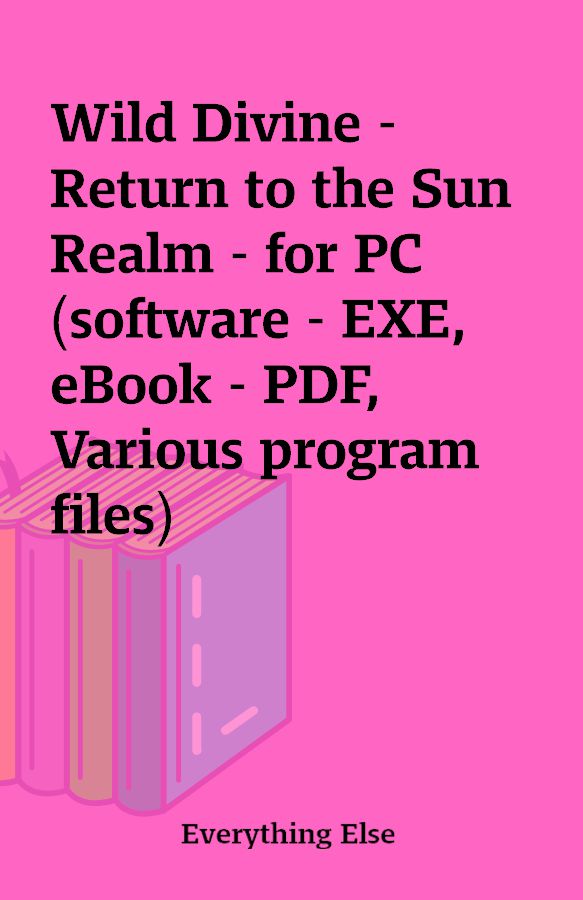
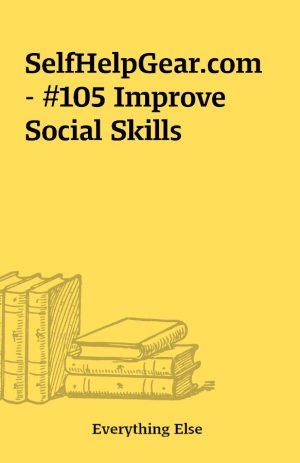
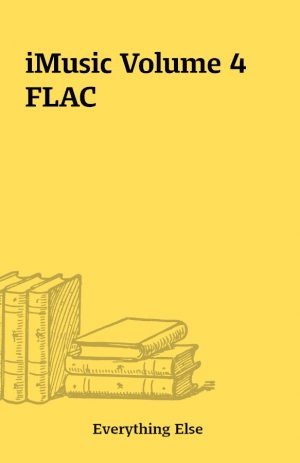
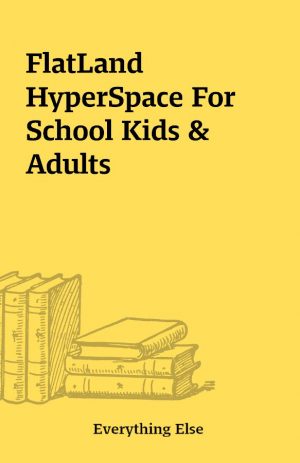
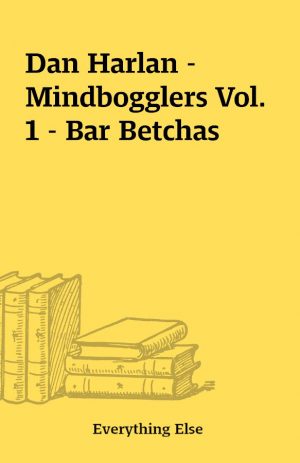
Reviews
There are no reviews yet.